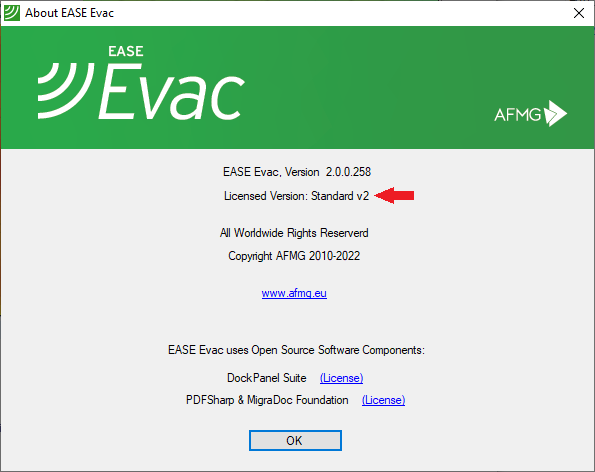How can I check which version of EASE Evac I am currently working with?
There are two ways to check which version of EASE Evac you are currently using.
Directly from the software application EASE Evac:
From your AFMG Download Portal account:
Applies to:
EASE Evac