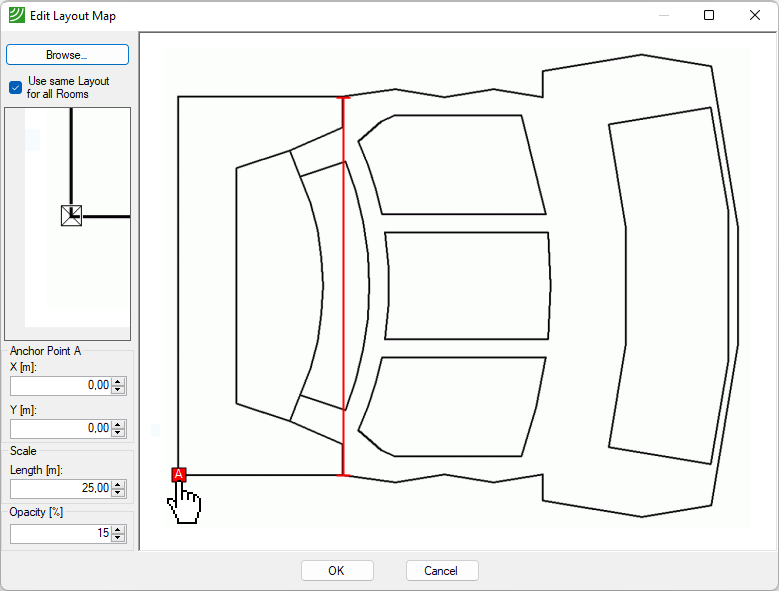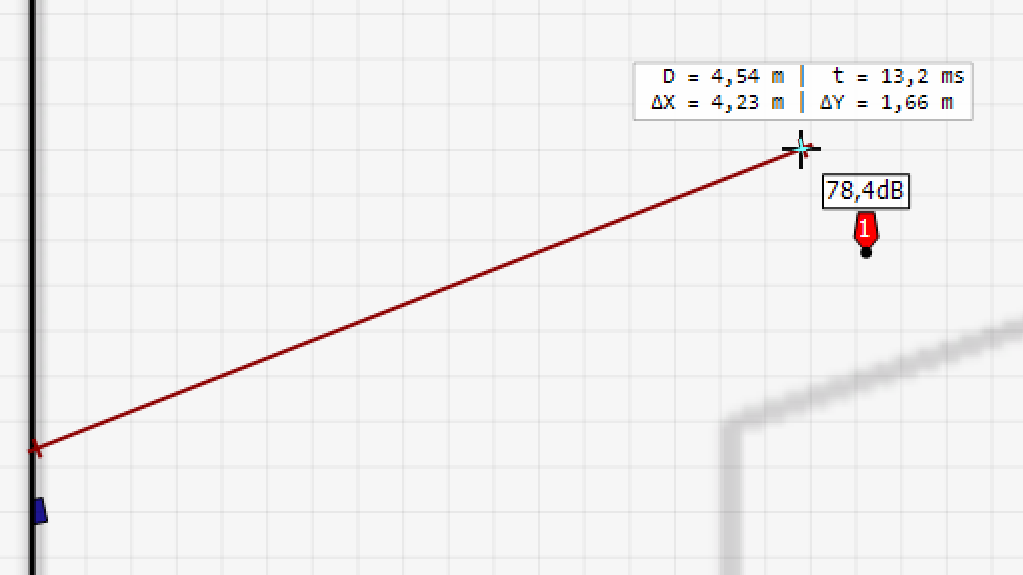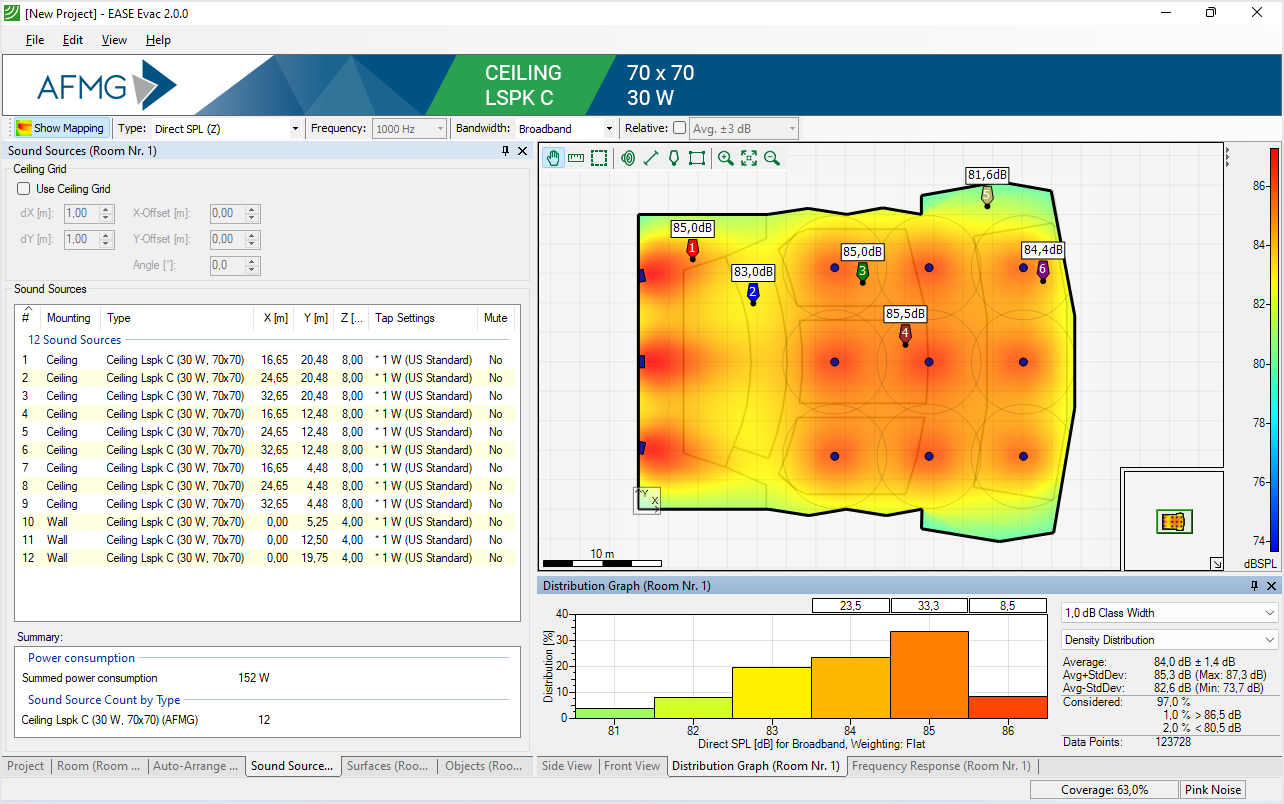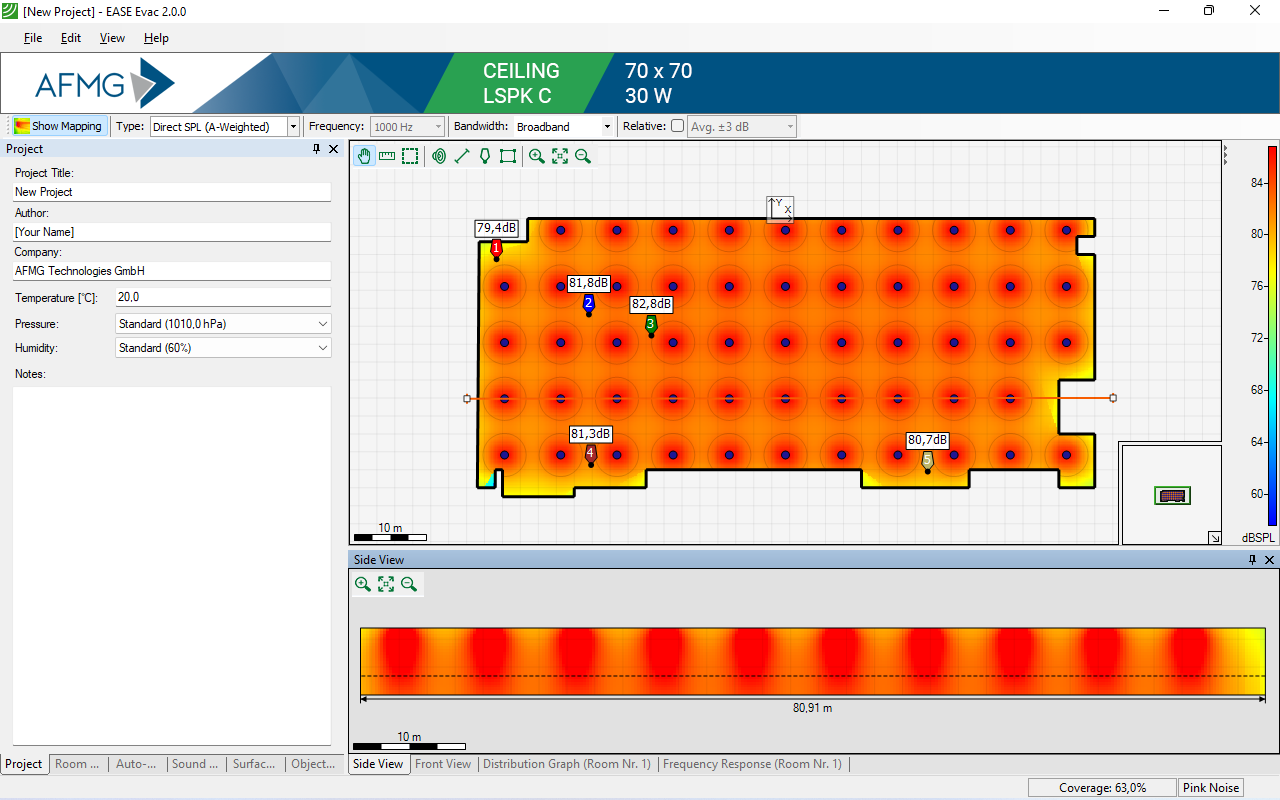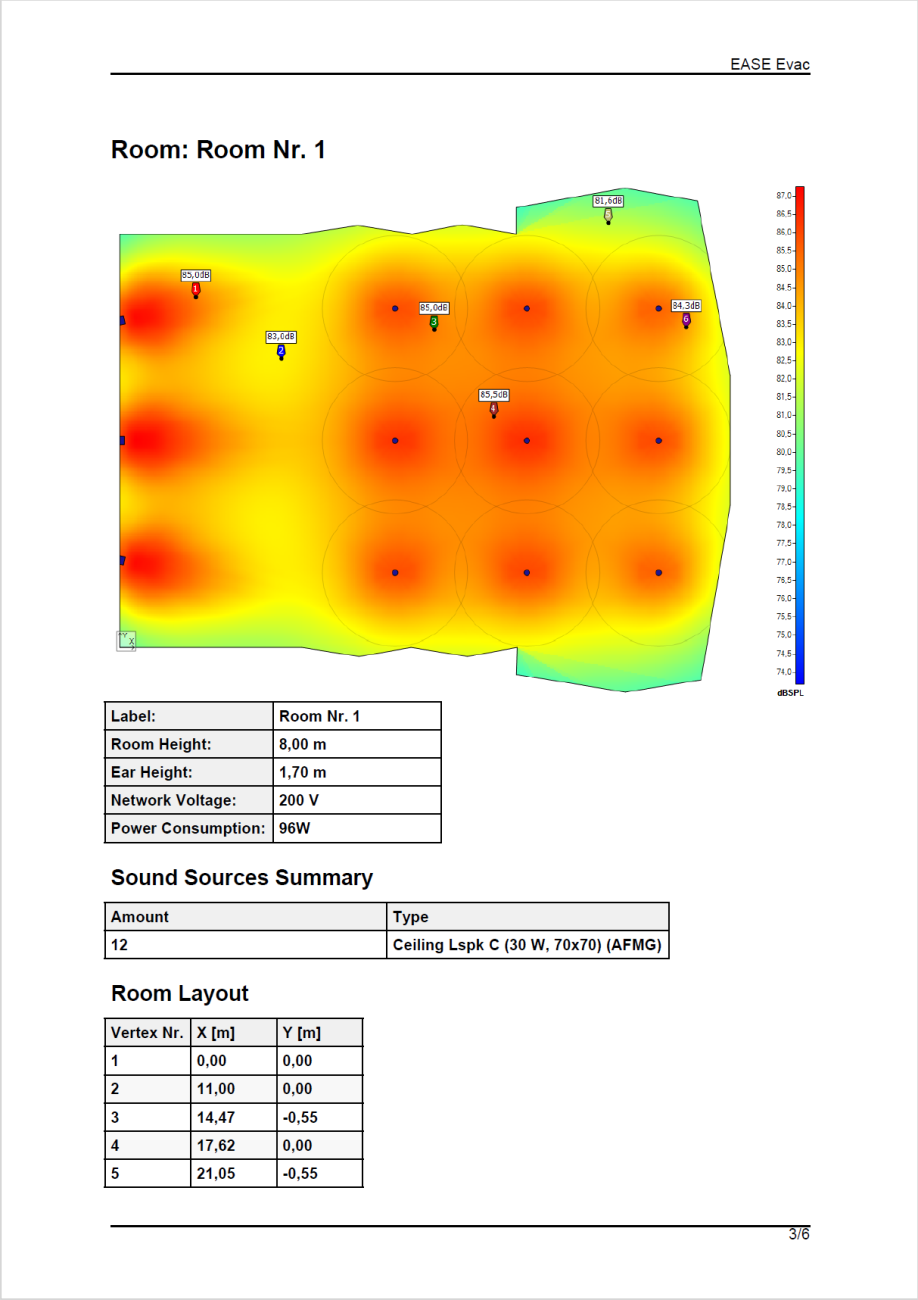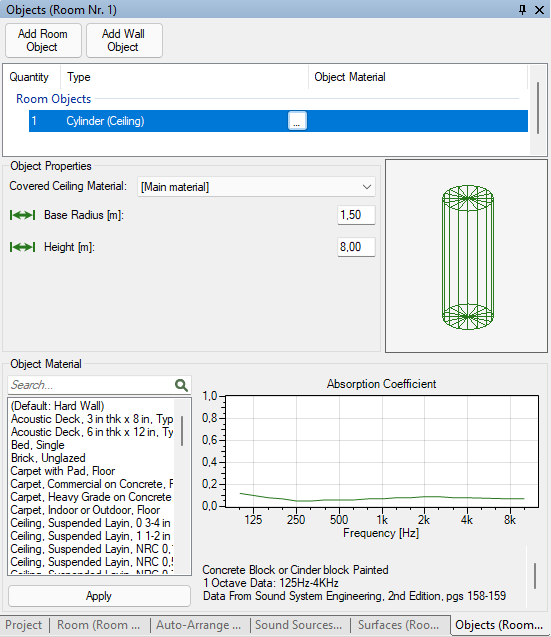EASE Evac - Fast & Easy Design and Simulation of Mass Notification Systems
Software
There are numerous areas where mass notification systems are employed. These include applications such as education, healthcare, entertainment, retail, transportation & travel, and industrial facilities, to name a few. In other words, any facility where large numbers of people congregate. In this context, electro-acoustic devices such as speakers and horns are typically required for delivering the message.
To evaluate how to place and aim these speakers and horns in a venue, EASE Evac allows quick and accurate creation and analysis of designs. This ensures that the acoustic information is provided reliably and in the desired quality.
EASE Evac is a 3D simulation software solution developed by AFMG® specifically designed to meet the needs of the design and simulation of mass notification systems (MNS) and especially voice address systems. It offers:
- Intuitive room entry in just minutes.
- A large database of widely used loudspeaker brands and products.
- Auto-arrange option to quickly add a large number of ceiling loudspeakers in a user-defined grid.
- Simulation of constant-voltage and low-impedance networks including transformer settings.
- Fast and precise prediction of SPL and SNR as well as STI and CIS.
- Comprehensive reports for calculation, presentation and installation.
EASE Evac significantly speeds up and simplifies the planning process.
Learn more about the software concept and its main functionality:
Versions & Prices
Details
1 User Key for an existing license ID
Licenses that were purchased after March 1st, 2022 will be upgraded free of charge upon request.
The End User License Agreement for EASE Evac 2 applies.
Features
- Room geometry entry in a fast and intuitive manner
-
Import of reference drawings
As a basis to draw the room geometry, CAD and image files can be imported as a background picture. Several file formats are supported by EASE Evac for this, such as:
- SPK - Trimble Sketchup
- DXF - Autodesk
- FRD - EASE
- PNG, JPG, TIFF, ...
The so-called layout maps can be properly scaled and placed in the project.
Room outline drawing
This is one of the many features that make Evac easy to get started with. Simply drag the vertices with the mouse to position them and define the room outline. The precise vertice´s coordinates can also be fine tuned or corrected, if needed.
Image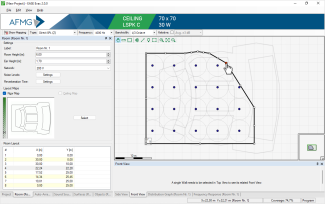
Example of room outline being defined based on imported top view drawing. - Auto-arrange function for ceiling loudspeakers
-
Ceiling loudspeakers can be automatically arranged based on the room dimensions and a design criterion specified by you.
Image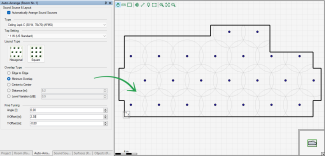
Example of loudspeakers automatically arranged. - Wall-mounted loudspeakers
-
Evac also supports wall-mounted loudspeakers. Independently on its type, each sound source can be individually placed and configured.
Image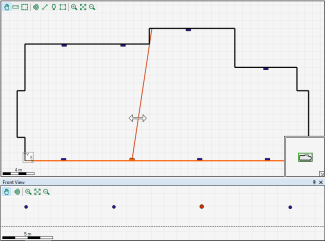
Example of wall-mounted sound sources. - SPL Mapping
-
Mapping of Direct SPL (Z or A-weighted), Total SPL (Z or A-weighted), and S/N ratio.
Example of Direct SPL Mapping. - Crest factor selection for input signal
-
Switch between Sine, Speech (-9dB) and Music (-15dB) drive levels for constant-voltage networks.
Image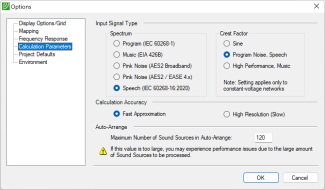
Crest factor settings. - Import of noise levels
-
Take into account the effect of noise on speech intelligibility
Evac is provided with several noise curve files that can be directly loaded into the application. These include:
- NCB (balanced noise‐criterion) curves
- NC (noise criteria) curves
- RNC (room noise criteria) curves
- NR (noise rating) curves
- PNC (preferred noise criterion) curves
- A-, B- and C-weighted sound pressure level curves
Measured noise levels can be also be loaded into the application and regarded for the simulations.
Image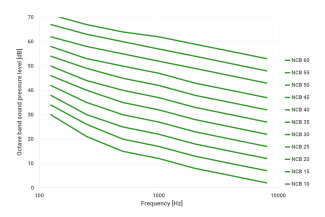
Illustration of the balanced noise‐criterion curves. - Reverberation time
-
Eyring reverberation time calculation
Another contributing factor to the reduction of speech intelligibility is the reverberation. Evac computes the reverberation time from a statistical point of view, based on Eyring´s equation.
For this, to each wall one or more acoustic materials can be easily assigned from a concise database provided with the software. The corresponding absorption coefficients, as well as information about the room volume and surface area, are key inputs for the computation of the RT.
Image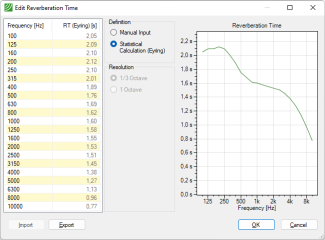
Edit RT window. Import of measured reverberation time
The measured reverberation time (1 octave or 1/3 octave values) can also be imported into Evac, and be used for the acoustic simulations. In this way, there is no need to look for suitable materials and assign them to the rooms surfaces.
In addition, the software is shiped with a set of RT curves that can be imported for evaluations and comparisons.
- Speech intelligibility mapping
-
Mapping of speech intelligibility as:
- STI (Speech Transmission Index)
- CIS (Common Intelligibility Scale) and
- ALCons (Articulation Loss of Consonants)
Comply with the 5th and latest edition of the IEC 60268-16 standard:
- Select the speech signal spectrum for the input signal
- Apply signal masking corrections
The STI standard applies penalties to the intelligibility when the level is about and below hearing threshold, as well as due to masking by lower frequency bands if they are too loud. Typically the STI is increasingly reduced at levels of 40 dB and lower as well as at 90 dB and higher!
Image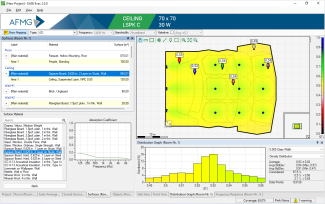
Example of STI Mapping. - Different bandwidth analysis
-
Analysis in 1/3rd octave, 1/1 octave, 3/1 octave bandwidth or broadband, frequency range from 100 Hz to 10 kHz.
- Statistical analysis of coverage
-
Distribution graphThe distribution graph allows you to investigate the relative amount of mapping points that have a certain level or result value. For example, 33% may show a direct sound level of 85 dB +/- 0.5 dB.
In addition, average and standard deviation figures are displayed.
Image
Distribution graph + relative mappingIf the mapping is set to relative, the distribution graph is especially suitable for the evaluation of the coverage evenness. The graph shows the deviation distribution, relative to the average and additionally, specifies the percentage of values.
For example, a typical requirement for a sound system is that 90% of the listening area is within +/- 3 dB of the average level. This can be instantly verified using the distribution graph by switching to relative mapping, and setting the tolerance to +/- 3 dB.
Image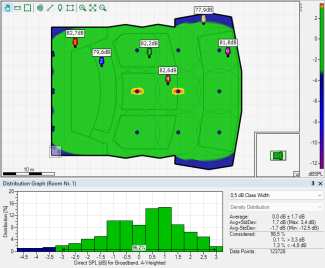
Cumulative distribution graphThis type of graph shows the number of data points in percent that have at least a certain value.
For example, 85% of the area can have an STI of 0.51 or better, or 90% of the area can have a direct sound level of 92 dB or more. Many regulations refer to such thresholds, which makes the cumulative graph particularly useful.
Image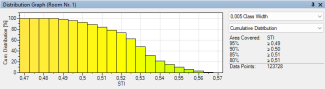
- Frequency response plots
-
Frequency response plots for multiple receiver locations, including relative or absolute display.
Image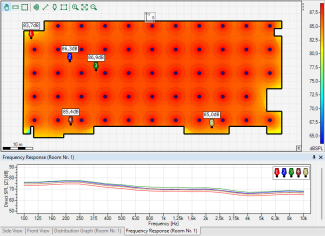
Frequency Response Graph example. - User-defined mapping planes
-
Section plan for user-defined mappings in the vertical plane.
Mapping and Section Plane View - Generate reports and pictures
-
Print a report document from Evac including selected information, such as particular mapping results and drawing details, as an editable RTF file or directly as PDF.
In order to populate your own report template, pictures of the top, side and front views, as well as of the distribution and frequency response graphs, can be saved directly from EASE Evac.
-
Export complete room models
-
Export the modeled room as AutoCAD DXF, Trimble Sketchup SKP, or EASE FRD project file.
Image
Example of 3D acoustic model created in EASE Evac and exported to EASE for further analysis. -
EASE based calculation engine
-
Calculation engine based on EASE 4 industry standard for electro- and room acoustic modeling
Analogously to EASE JR version, EASE Evac uses a statistical approach (based on Eyring formula) for the computation of the reverberation time.
This method assumes that the sound field inside the room is diffuse. These kinds of sound fields are more commonly encountered in rooms where the absorption is homogeneously distributed over its surfaces, and where its geometry does not propagate concentration of energy in specific directions.
This simplified approach requires the least amount of time and data to obtain answers about the room’s acoustics and the performance of a sound system in the room. It can be seen as a good starting point for performing acoustical and electro-acoustical simulations.
-
Expandable databases
-
Multiple rooms
-
As it is not uncommon for distributed sound systems to include several rooms, Evac supports multiple rooms within one project.
-
Metric and US units
-
Display and data entry in metric units or US units.
-
User-defined layout
-
Resize, reposition and close any window section individually. User-defined window layouts can be stored and recalled at any time.
Supported Brands & Database
- Supported Brands Table
- Loudspeaker Database