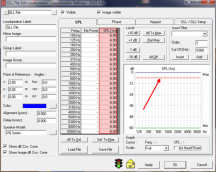Why does the SPL Column in Loudspeaker Properties for a GLL or DLL show 0 (zero) dB or less?
Before EASE actually calculates the response of a certain loudspeaker defined in a GLL or DLL, the program does not know anything about the sensitivity or maximum input voltage the manufacturer entered within the GLL/DLL. Therefore, neither the sensitivity, frequency response, nor the maximum input can be displayed in the user interface.
The default settings in EASE will always run the calculations using the maximum SPL given by the loudspeaker manufacturer for this type of speaker. For this reason, each loudspeaker should be attenuated to the level actually desired in the project. The Loudspeaker Settings page is the only place in EASE that the level of a speaker can be turned down. The label of the SPL column might be slightly misleading here. The column shows the attenuation compared to max SPL given by the manufacturer for his product.
- Use the SPL column (highlighted in red) to set the desired attenuation from the maximum output SPL.
- The resulting attenuation level from maximum SPL is shown as a function of frequency in the right-hand graph (red arrow).
Additional information:
The deprecated SPK loudspeaker file format used in previous EASE versions used the SPL column to also apply EQ settings desired for this loudspeaker in the project. This (and many more settings) can now be done in the GLL Settings dialogue which you can find through the DLL / GLL Setup tab.