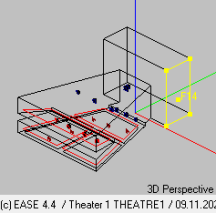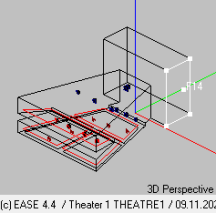Why does my EASE model have a negative room volume?
A negative volume means that your room is "inside-out".
EASE distinguishes between the acoustically effective side (yellow frame) and the exterior side (white frame) of a face.
All acoustically active sides (yellow frames) must be orientated facing in instead of out of the room.
The easiest way to change the orientation of all faces for a simple room is to fix the orientation of one face (right-mouse click and Invert), keep the face selected and choose the Check Holes option from the Tools menu.
Uncheck all boxes except Auto – Orientation and press Close Holes. EASE will adjust all faces relative to the one that is selected.
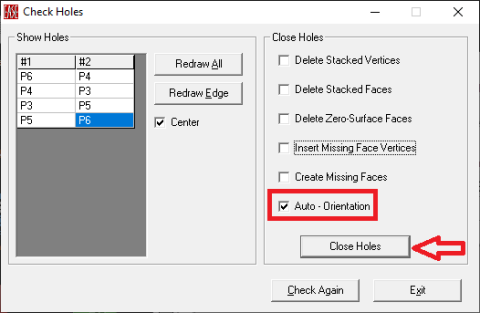
Note: If you are looking at your room from above, your floor should be a yellow face.