We are a loudspeaker manufacturer. Can we get an installer for EASE Focus with only our own GLLs in it?
To customize the installer of EASE Focus for your brand please perform the following easy steps:
- Download the latest version of the EASE Focus installer directly from the AFMG website using the link below.
EASE Focus 3 free download. - Extract the contents of the ZIP file to a folder on your computer
Image
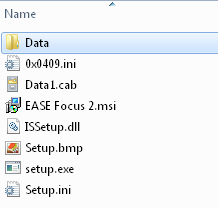
- Delete all unwanted GLL and/or DLL files from the “Data” subfolder.
- Place only your own loudspeaker GLLs or DLLs into the “Data” subfolder.
Note that...- your GLL or DLL files must already be licensed and authorized for use in EASE Focus. Simply placing them in the “Data” subfolder will not allow them to be used in EASE Focus.
- EASE Focus 3 and above require these authorizations to be "single model". So-called "unlimited" authorizations, as commonly used in EASE Focus 2, are not supported anymore.
- Create a new ZIP archive. This new ZIP file of the EASE Focus installer will have only the loudspeaker data files you placed in the “Data” subfolder.
- Place this ZIP file on your website for download.
Please remember to create a new, updated ZIP file for the EASE Focus installer with your customized loudspeaker data files whenever AFMG releases updates for your version of EASE Focus. This will help to insure that your customers are downloading the most current version of EASE Focus.
Applies to:
EASE Focus